- Home
- Integrations
-
Line messenger


Line messenger
Line integration is designed to send messages, images, audio, video files from one-on-one chats to Bitrix24 Open Channels
-
RatingNo ratings
-
Installations1223
-
DeveloperBitrix24 Integrations
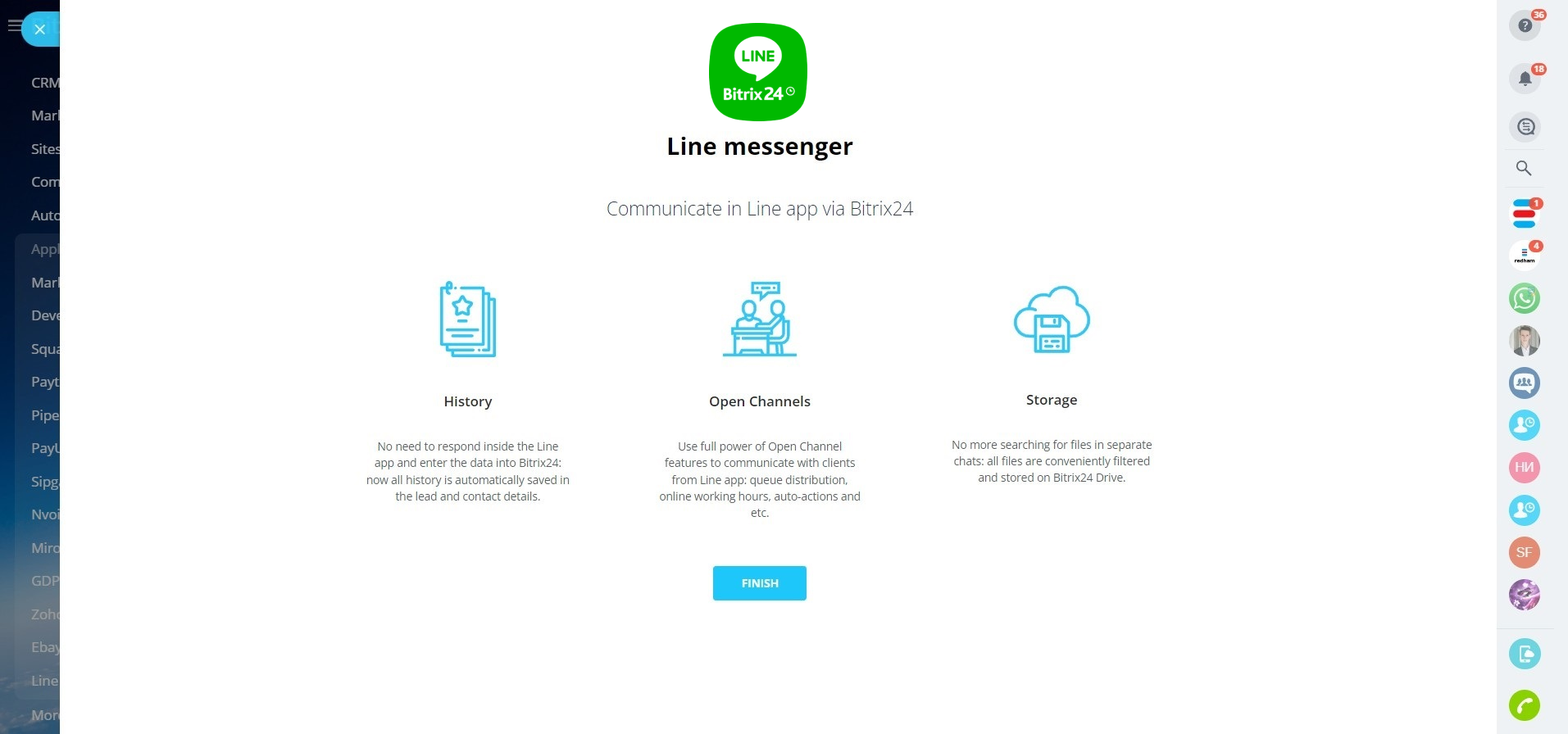
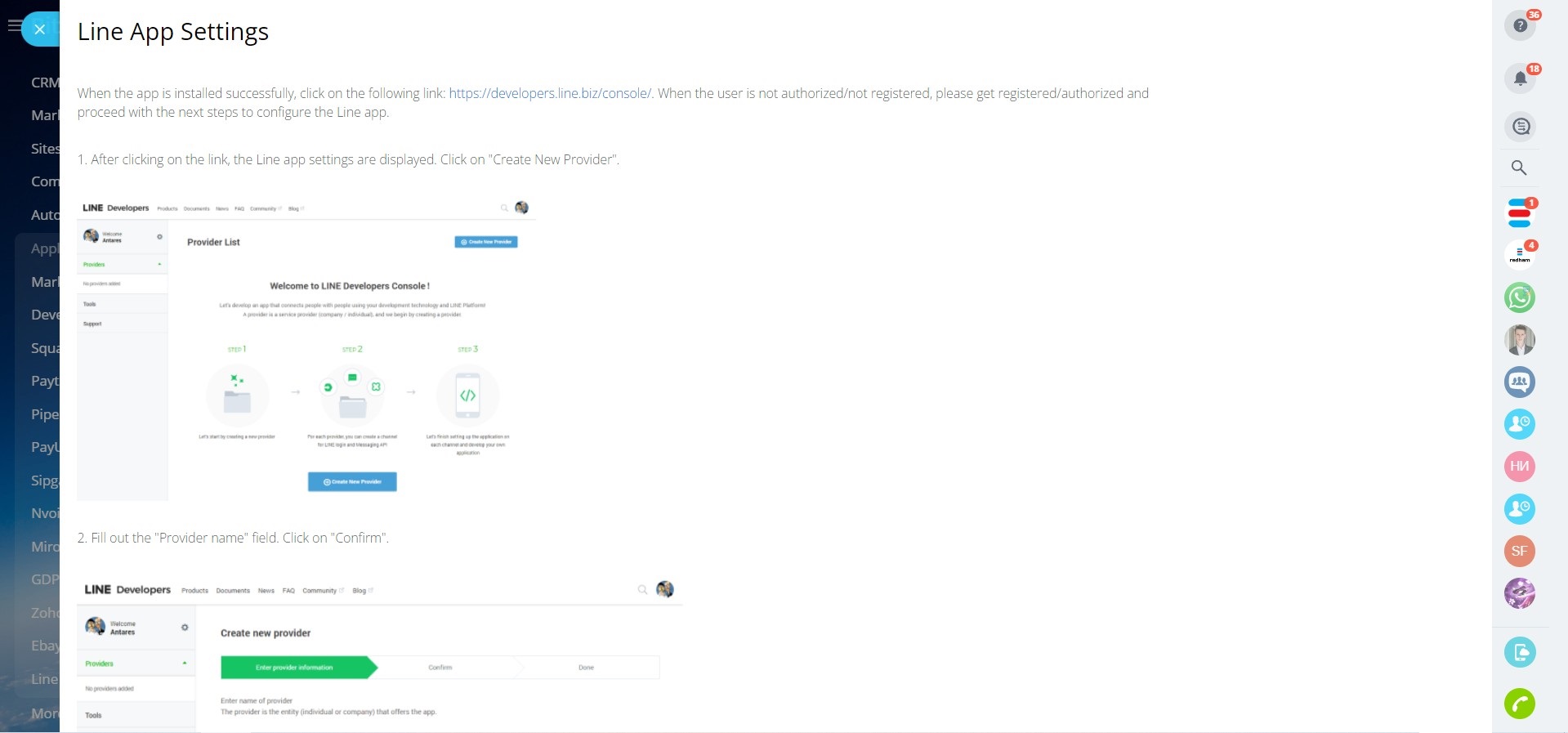
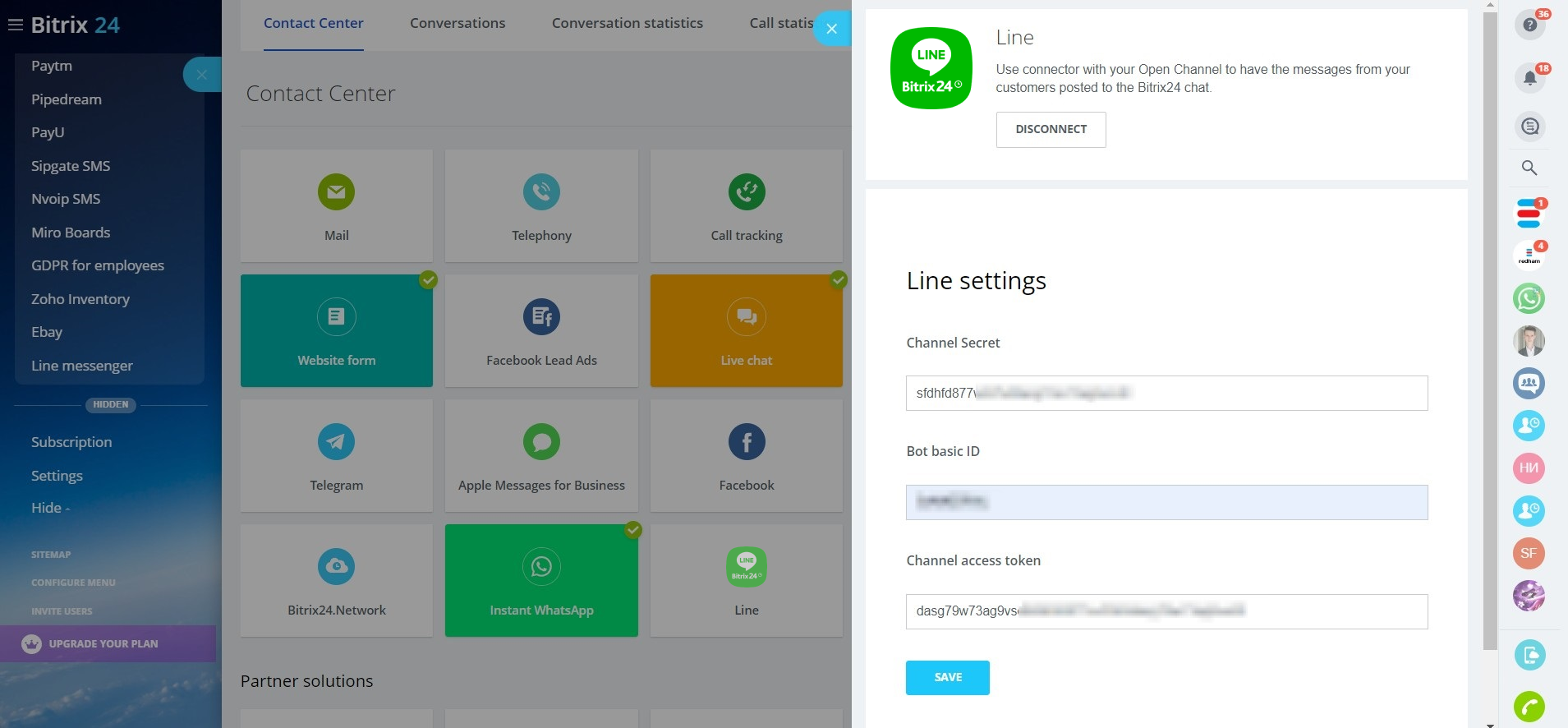
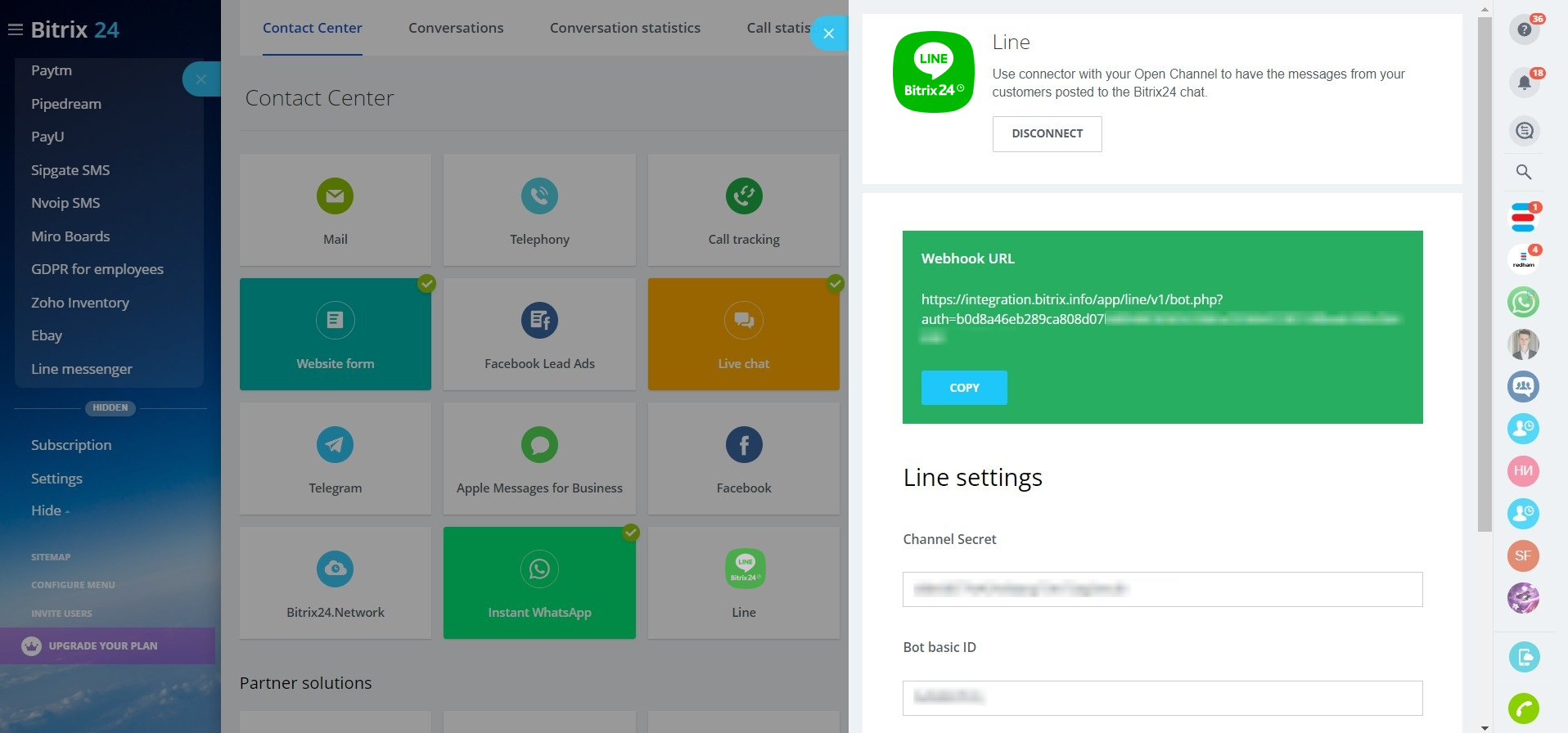
When your clients contact you via the Line app, your Bitrix24 automatically generates leads and contacts for each client.
Note: all Line messenger files are stored in a separate general folder on Bitrix24 Drive (Company drive).
The app works with Bitrix24 commercial plans only.
Free plan users can test it during the trial period and then upgrade to a commercial subscription.
If you are facing an issue or would like to receive some more information about the app, kindly contact Bitrix24 support.
Our dedicated Integrations support team will be delighted to assist you and provide guidance on any inquiries you may have regarding the app.
Additionally, we highly recommend following the steps outlined in this article to troubleshoot common issues in the event that the app cannot be opened (blank screen) or does not function as expected.
Complete standard installation procedure from Bitrix24.Market.
Follow the instructions in the description at the app's main page (accessible from the left menu and Market - Installed section) or this manual.

Other developer apps
 Free
Free
Data migration has never been so easy! Migrate your data in a few clicks and let the app take care of your data. Few clicks and the migration is complete. Transfer data from Trello to Bitrix24 without extra fuss. Track your migration process.The app shows stages of migration progress. Transfer the archived items.The app will transfer all items, including the archived ones.








