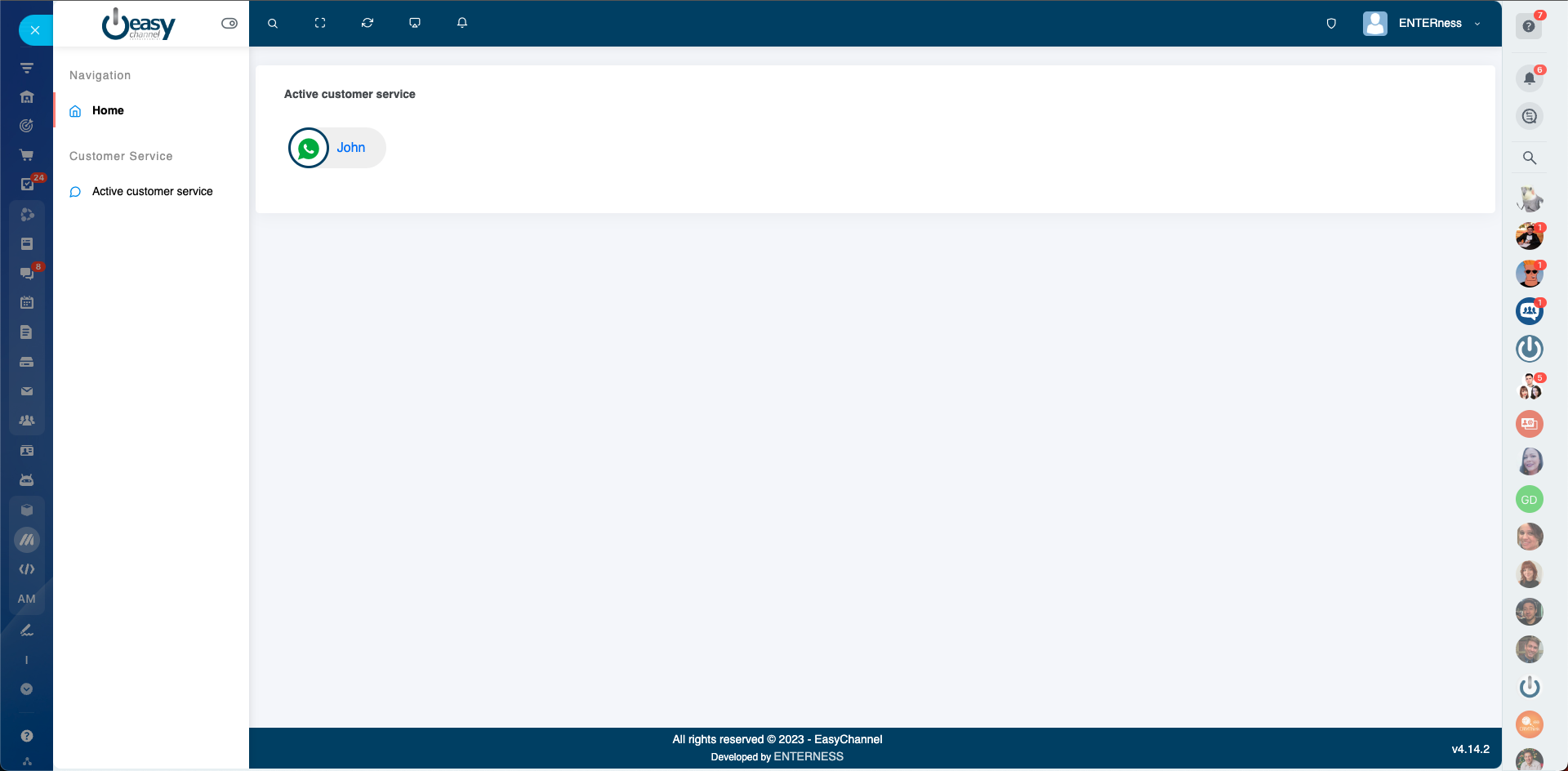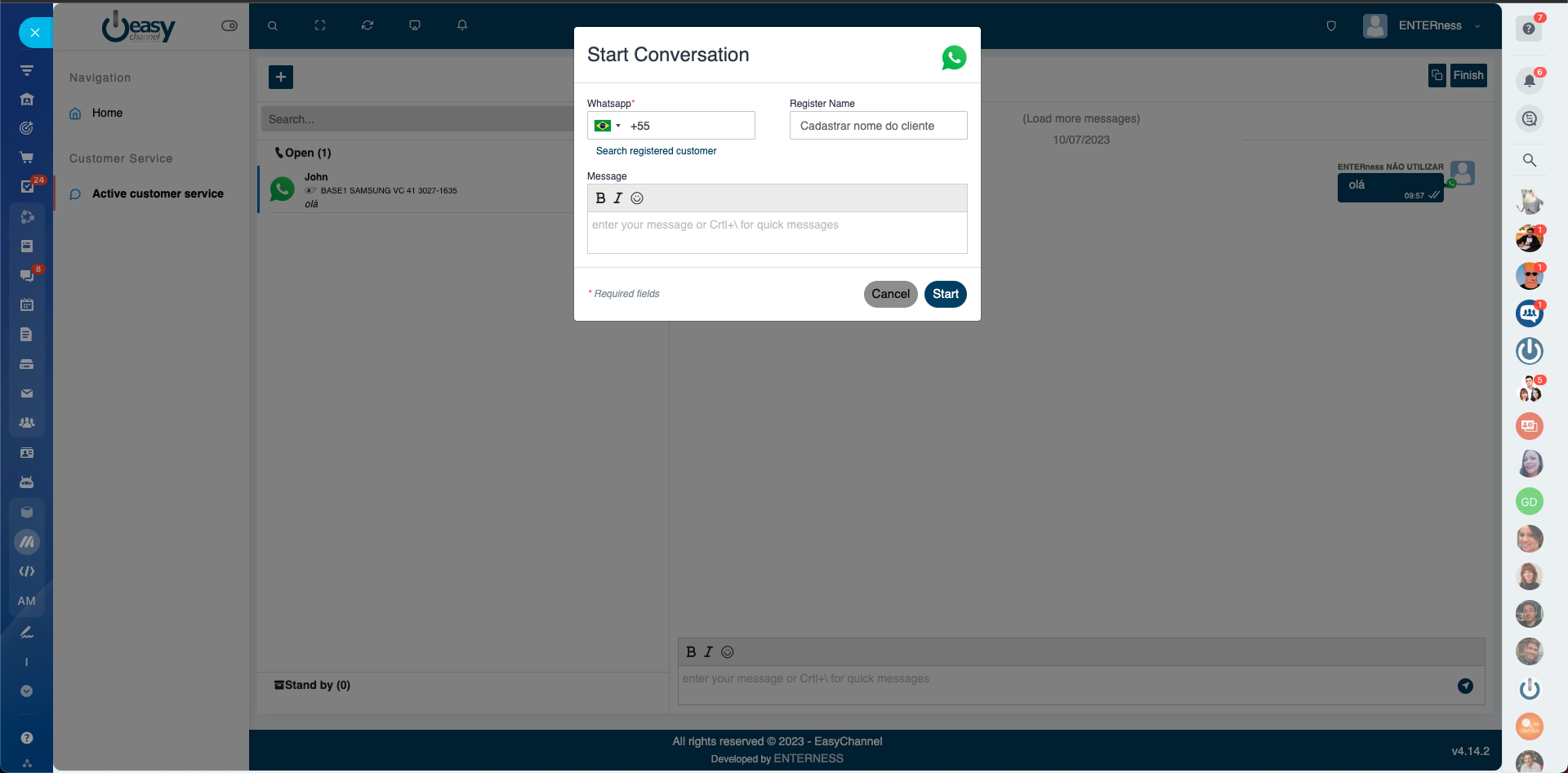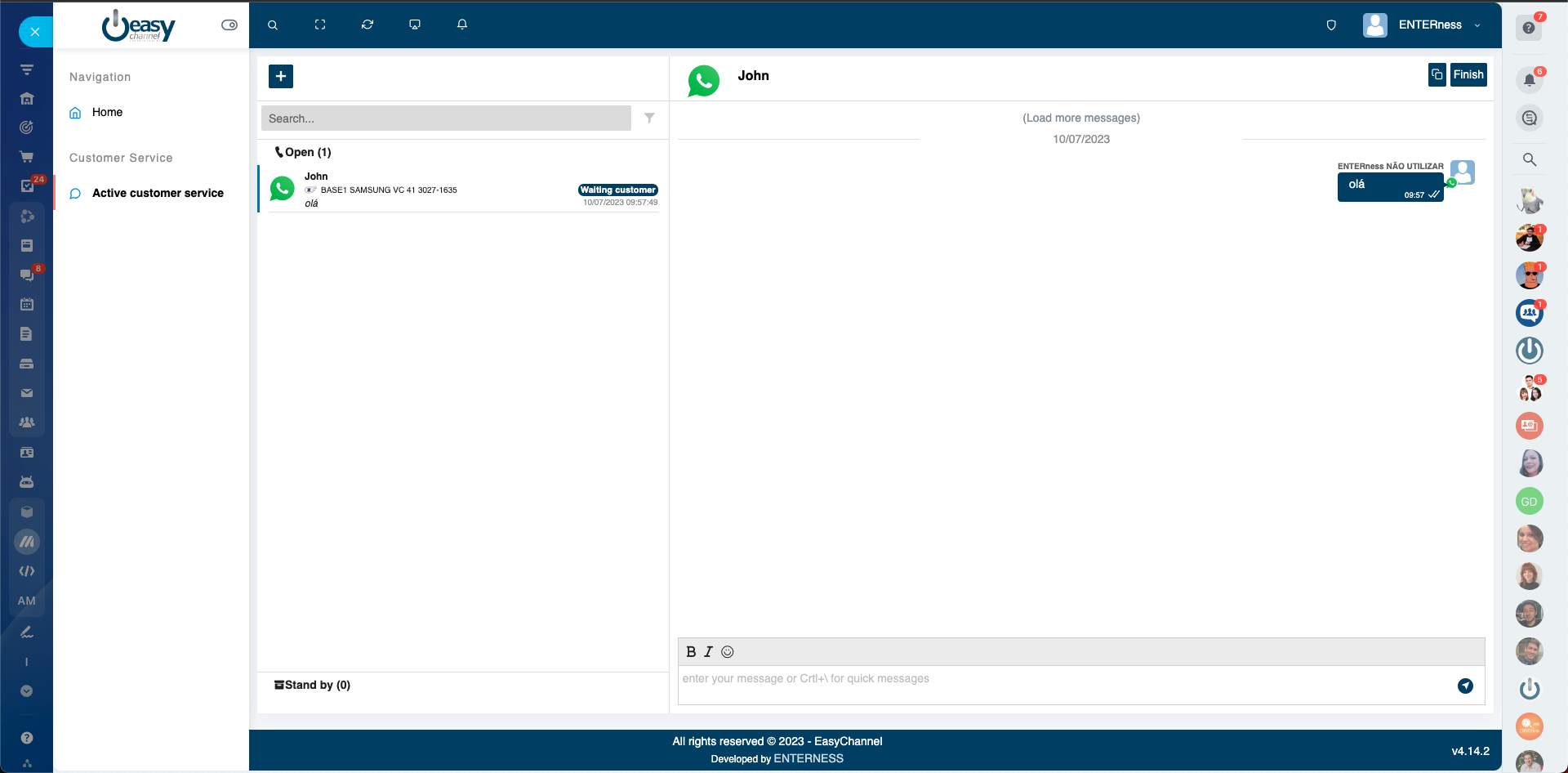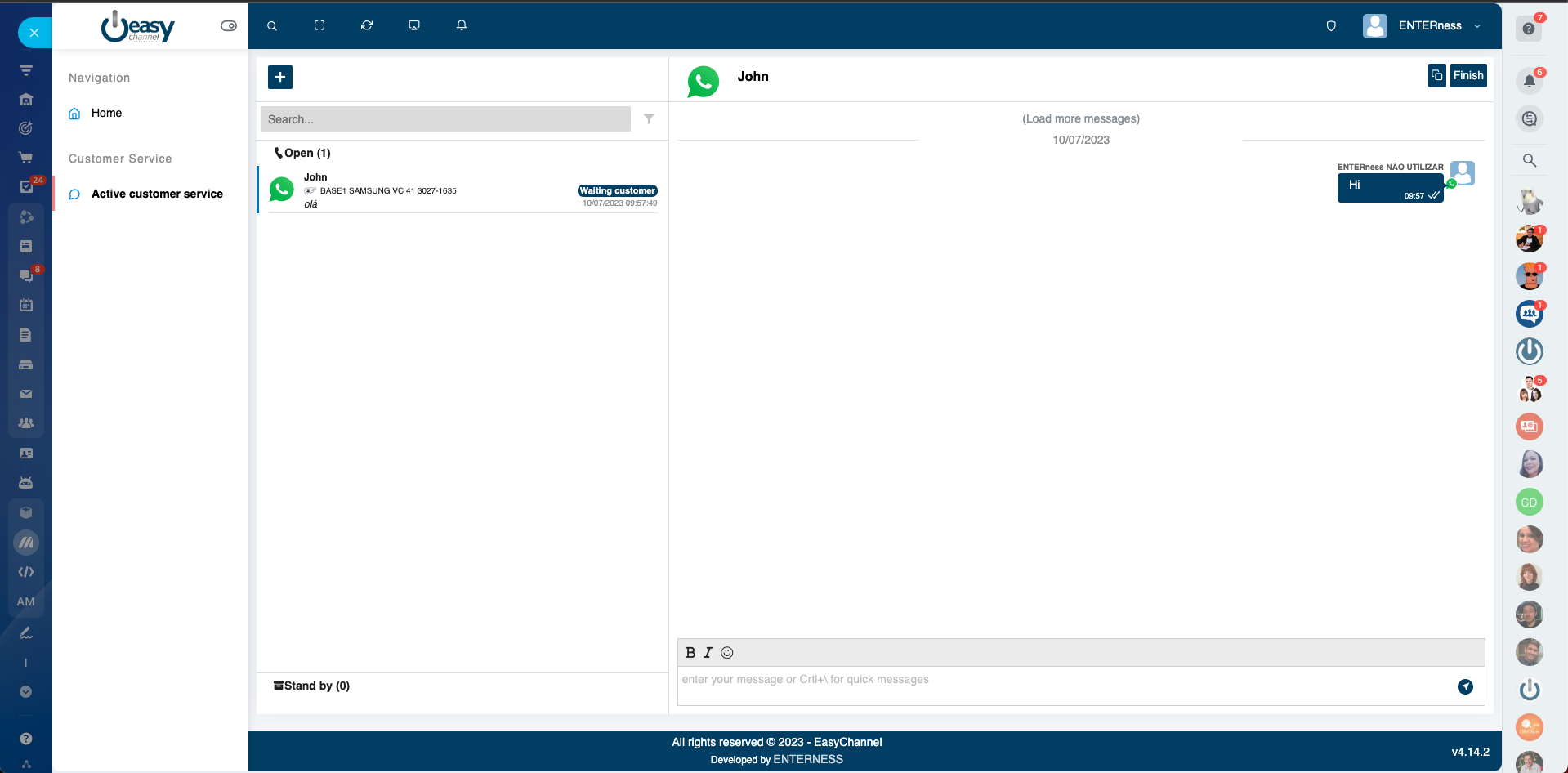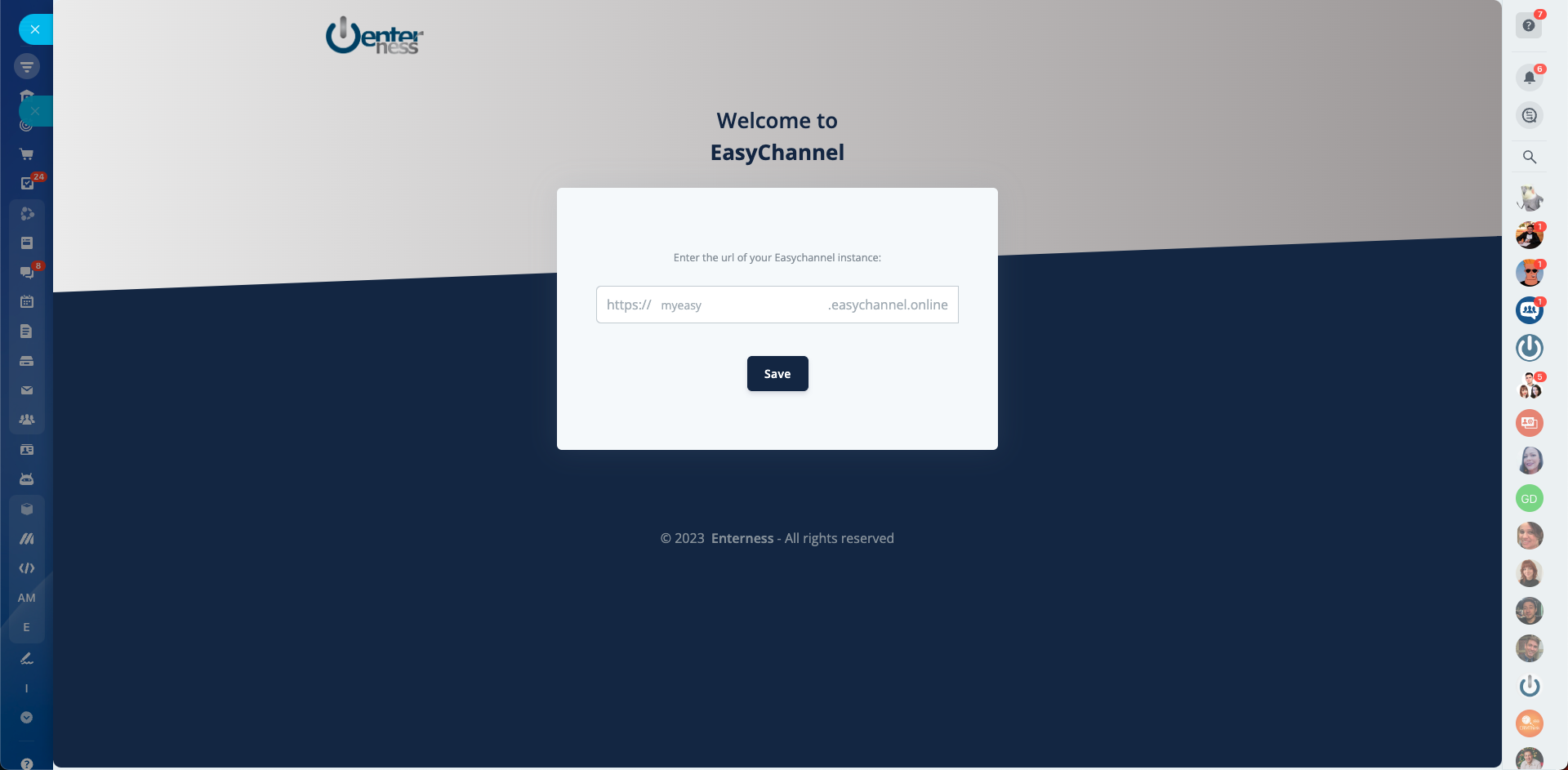EasyChannel
An OMNICHANNEL tool to service your customers in whatever channel they are, in addition to providing advanced management of all contacts made.
-
Rating
-
Installations101
-
DeveloperENTERness
A powerful Omnichannel tool that brings closer and improves the relationship between companies and their customers, in addition to providing detailed management of the service team with real-time and statistical indicators.
Store Module
Your customer makes purchases via social media chat, with the experience of a mini e-commerce.
Mobility
Your attendants who need mobility will be able to talk to their customers through an APP for SmartPhone.
Productivity
Monitor attendances and track everything through online dashboards and management reports.
Monitoring
Follow and help in real time the conversation between the attendants and your customers.
Integration
Optimize routine processes and avoid human errors by integrating EasyChannel with systems such as ERP, CRM and others.
BOT Service
Interactively program service flows to be executed by the Bot.
Marketing campaign
Sending scalable campaigns for active mailing.
Centralize your Management
Does your company have a BI system? Export EasyChannel data via CSV or via API integrations.
Data transferred to Bitrix24
- Creating a comment on the deal within Bitrix24 after completing the service
- Deal creation, if you don't have any deal linked to the customer